Microsoft Powerpoint Level 2 – Office 2016/Office 365
This course is designed for current users of Powerpoint who wish to enhance their presentation with features that will transform it into an effective means of communication. Students will learn how to manipulate themes, share slides between presentations and import text. Charting and the use of tables are also covered as well as graphics, animations, and packaging presentations.
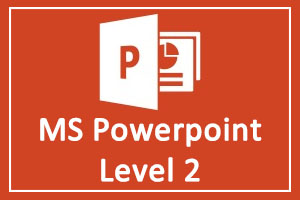
2 Days
Microsoft Powerpoint
7 PDUs
Personal Development Unit
MS Powerpoint Level 2 – Advance
MODIFYING POWERPOINT ENVIRONMENT
- Customize the User Interface
- Set PowerPoint 2016 Options
CUSTOMIZING DESIGN TEMPLATES
- Modify Slide Masters and Slide Layouts
- Add Headers and Footers
- Modify the Notes Master and the Handout Master
ADDING SMARTART AND MATH EQUATIONS TO A PRESENTATION
- Create SmartArt
- Modify SmartArt
- Write Math Equations
WORKING WITH MEDIA AND ANIMATIONS
- Add Audio to a Presentation
- Add Video to a Presentation
- Customize Animations and Transitions
COLLABORATING ON A PRESENTATION
- Review a Presentation
- Store and Share Presentations on the Web
CUSTOMIZING A SLIDE SHOW
- Annotate a Presentation
- Set Up a Slide Show
- Create a Custom Slide Show
- Add Hyperlinks and Action Buttons
- Record a Presentation
SECURING AND DISTRIBUTING A PRESENTATION
- Secure a Presentation
- Broadcast a Slide Show
- Create a Video or a CD
Workshop Wrap-Up
At the end of the course, students will have an opportunity to ask questions.






